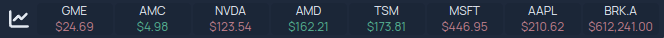---
title: Stocks
description: Stocks Information Widget Configuration
---
_(Find the Stocks service widget [here](../services/stocks.md))_
The Stocks Information Widget allows you to include basic stock market data in
your Homepage header. The widget includes the current price of a stock, and the
change in price for the day.
Finnhub.io is currently the only supported provider for the stocks widget.
You can sign up for a free api key at [finnhub.io](https://finnhub.io).
You are encouraged to read finnhub.io's
[terms of service/privacy policy](https://finnhub.io/terms-of-service) before
signing up. The documentation for the endpoint that is utilized can be viewed
[here](https://finnhub.io/docs/api/quote).
You must set `finnhub` as a provider in your `settings.yaml` like below:
```yaml
providers:
finnhub: yourfinnhubapikeyhere
```
Next, configure the stocks widget in your `widgets.yaml`:
The information widget allows for up to 8 items in the watchlist.
```yaml
- stocks:
provider: finnhub
color: true # optional, defaults to true
cache: 1 # optional, default caches results for 1 minute
watchlist:
- GME
- AMC
- NVDA
- AMD
- TSM
- MSFT
- AAPL
- BRK.A
```
The above configuration would result in something like this: